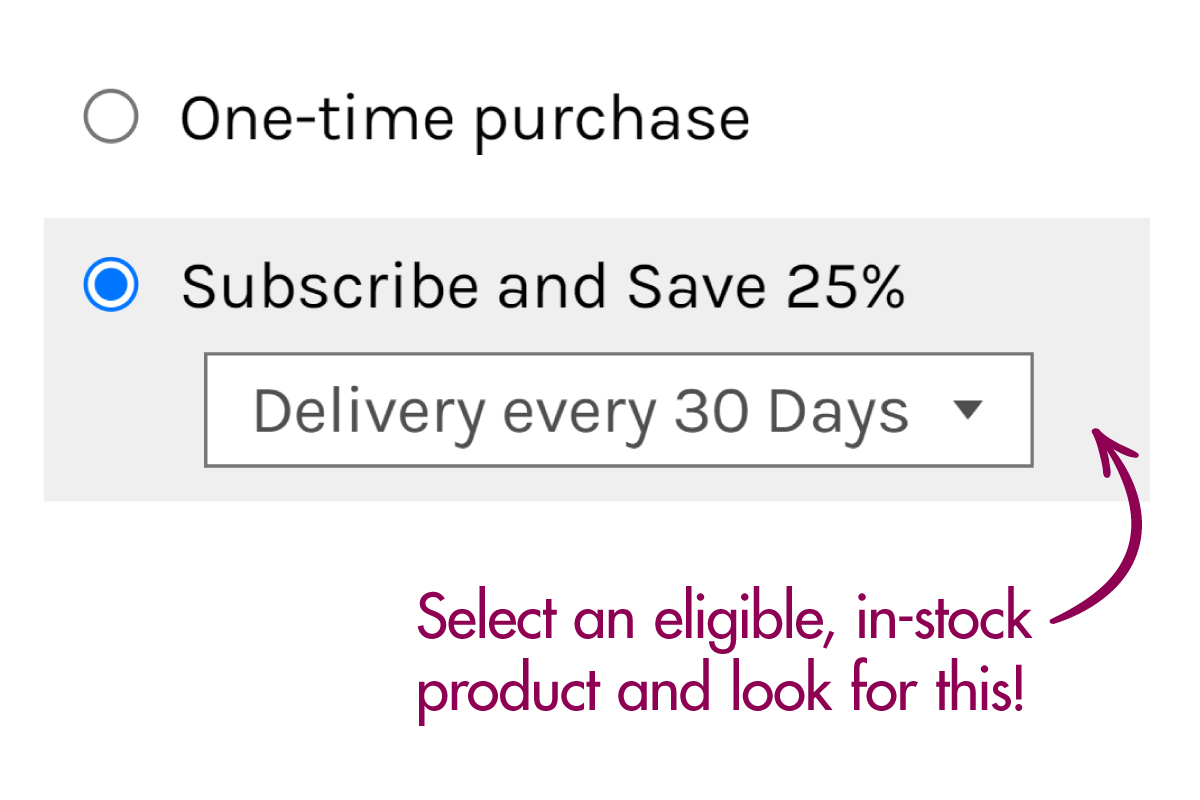SUBSCRIBE AND SAVE 20%
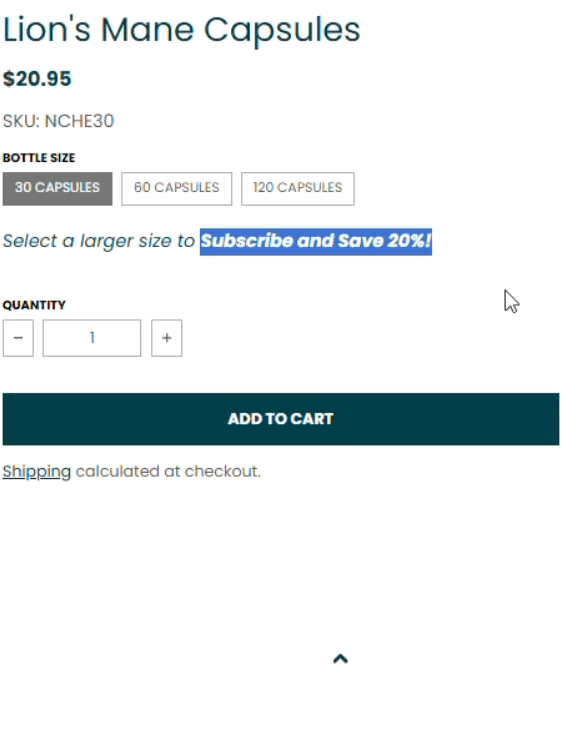
1. Shop Your Favorite Products:
- Go to the product listing of your favorite supplement or drink mix.
- Choose a subscription-eligible size.
- Select "Subscribe and Save 20%".
- Choose the delivery frequency that fits your routine.
- Add to cart!
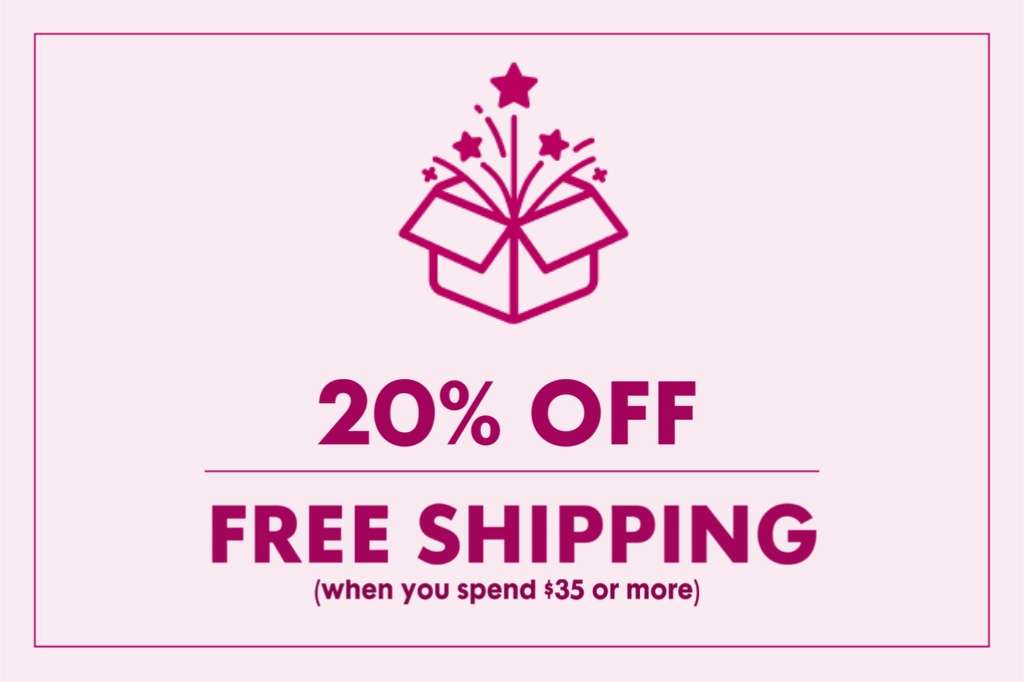
2. Enjoy Member-Only Benefits
- Save 20% on all recurring subscriptions!
- FREE SHIPPING on orders of $35 or more.
- Risk-free - you can skip or reschedule an order or cancel your subscription at any time!
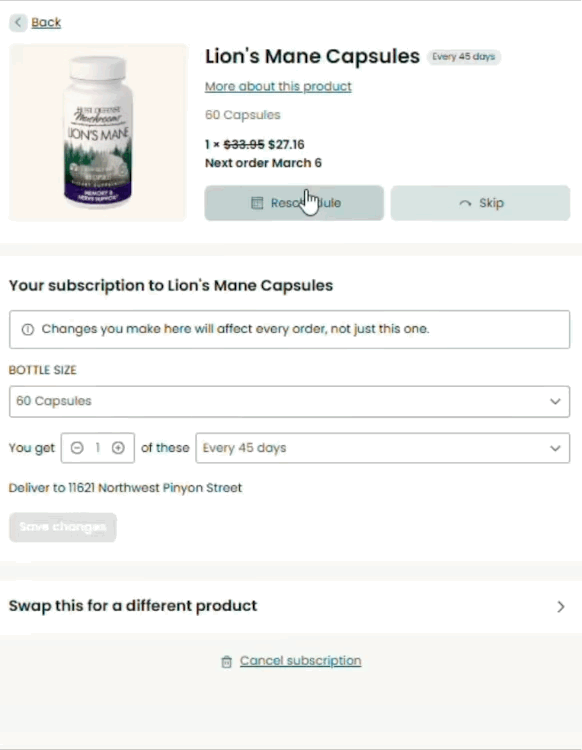
3. Hassle-Free & Risk-Free
- Skip an order or change the delivery frequency.
- Change the product size or swap out for a different product entirely.
- Cancel your subscription anytime.
FAQ
Click each question to expand
How do I login and access my subscriptions?
To access your Subscriptions portal, click the "Go to My Account" button in your email or follow these steps to log in on our website:
- Click on the account icon at the top of the website.
- Select the "Subscriptions Login" button on the Login page.

- Enter your email on the portal login screen to request a code.
- Check your email for the verification code and log in. The code expires in 4 minutes.

Please note that verification codes will be sent via email, not SMS.
Can I make changes to my subscription?
Yes! We’ll send an email reminder 3 days before each shipment. You can make changes to your order, including:
- Selecting a different product, size, or delivery format
- Skipping the order or changing the delivery date.
- Add a one-time purchase to your subscription order.
- Update your credit card, shipping address, or contact information.
- Cancel your subscription anytime.

To ensure your subscription changes are saved, click the "Save" button located near the bottom of the page.
Any changes to subscription products must be made prior to shipping and delivery.
Can I cancel my subscription?
Yes, you can open each product individually to cancel. You’ll find the cancel button at the bottom of each subscription page.
Log into Subscriptions > Manage Subscriptions > Select an active subscription > Cancel

After clicking the Cancel button at the bottom of the page, you’ll be prompted to select a reason for cancellation. Follow the prompts to complete the process.
How do I edit my payment?
Log into Subscriptions > Address & Payment Details > Manage Payment Methods > Edit.

This action will prompt an email to be sent to you in a few minutes.

Please check your email inbox, locate the message, and click on the provided link to update your card info.

If you don't see the email in your inbox, please check your spam folder.
Note that our Customer Service Team is unable to modify your payment information.
How do I edit my address?
Log into Subscriptions > Address & Payment Details > Manage Addresses > Edit.

Update the necessary fields, then scroll down and click Save Changes.

Need More Help?
Contact Us:
- Email: subscriptions@hostdefense.com
- Phone: 800-780-9126
Or view our Subscription Policy